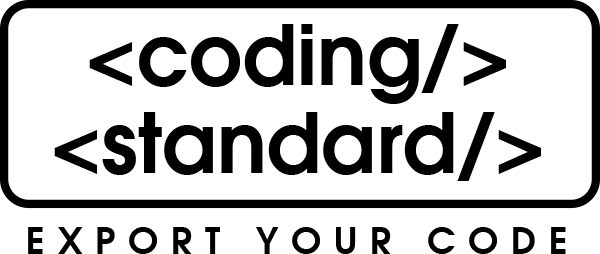Hardware failure, theft, hacking, and human negligence are some ways businesses lose their confidential data. One way to avoid data loss is to opt for dedicated server backups. Companies that offer dedicated web hosting services tend to offer managed hosting options that offer automatic backups.
There are also some things you can do to mitigate the changes in data loss on your end. This article will discuss the necessity and process of dedicated server backups. Let us get started.
Importance of Dedicated Server Backups
A data backup on a dedicated server is essential for the following reasons:
- Backups create a duplicate copy of your website data and store it in another location. So whenever an emergency happens, such as data loss, the user can effortlessly retrieve it when needed.
- You cannot prevent data loss, so keeping the updated version of your website data or having a premium backup service in hand during unwanted mishaps is always helpful.
- Businesses with massive amounts of data that choose dedicated server hosting can opt for managed hosting options, as most providers schedule regular backups to prevent data loss.
How Can You Backup Data on a Dedicated Server?
-
Application Backup
In your daily activities, you use many applications that provide you with backup facilities that keep your data safe and sound. Various web hosting control panels available today, like cPanel or Plesk, offer facilities that allow you to back your data on a dedicated server in a remote location within a few seconds.
These amenities are a lifesaver when you need to restore your data during a server failure.
-
RAID Backup
It is one of the simplest dedicated server backup solutions. This method mainly uses two physical disks that store data consecutively. The biggest advantage of RAID backup is that when you preserve data on one hard drive, it automatically gets reflected on the second hard drive.
This means even if one drive stops functioning or fails in an emergency, you can continue to operate your server from the second drive and ensure full data protection.
-
Cloud Backup
It is one of the safest dedicated server backup solutions that safeguard your website data against various threats. But remember that cloud backup is only applicable when you have less data to back up and have fast internet connectivity. So, if you have a website hosted on a dedicated server or have massive amounts of data, cloud backup will not be a feasible option for your business.
-
Offsite Backups
It is the easiest dedicated backup solution available. Creating an offsite backup for your dedicated server means storing your data in an isolated location despite keeping it on the hosted server.
Conclusion
To conclude, backing up your data on a dedicated server can be tedious, but it is not at all difficult. If you follow the above backup procedures, you can easily ensure the safety and security of your data and recover it whenever needed.