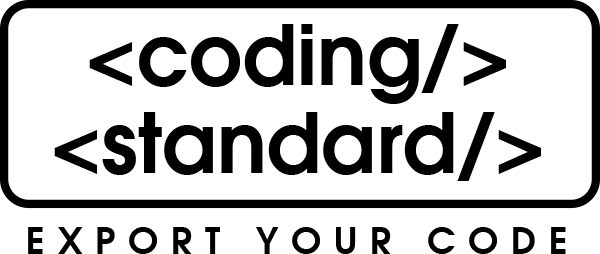In the fast-paced world of digital health, your online presence can be the difference between a packed waiting room and an empty schedule. That’s why a compelling health clinic website design isn’t just a nicety—it’s a necessity. The perfect website isn’t just about looking good; it’s about creating trust, offering information, and guiding patients effortlessly from the home page to booking an appointment.
A thoughtfully crafted website reflects the care and professionalism patients expect. Whether you’re launching a new practice or revamping an existing one, this guide dives into the must-have elements and trends shaping high-performing health clinic websites.
1. First Impressions Matter: Designing for Trust
A Professional Aesthetic
Patients associate design quality with medical professionalism. A visually appealing, modern, and uncluttered health clinic website design builds credibility before a visitor reads a single word.
Use of Color Psychology
Colors evoke emotion. Blues and greens suggest calm, cleanliness, and trust—perfect for health clinics. Use a consistent color scheme that complements your brand identity.
White Space is Your Friend
Don’t fear blank space. Clean spacing improves readability, reduces cognitive overload, and keeps attention focused on key elements like calls to action.
2. Mobile Responsiveness: Non-Negotiable in 2025
Over Half of Traffic is Mobile
More than 60% of online traffic is mobile. If your site isn’t mobile-friendly, you risk losing more than half your potential patients.
Adaptive Design for All Devices
Ensure that your health clinic website design adapts seamlessly to various screen sizes—phones, tablets, desktops—without sacrificing user experience.
Touch-Friendly Interfaces
Large buttons, collapsible menus, and swipe functionality create an effortless mobile experience. Make appointments and contact details just a tap away.
3. SEO Optimization: Be Found First
Keyword-Optimized Content
Effective health clinic website design isn’t complete without SEO. Use keywords strategically in headlines, meta tags, image alt texts, and body content.
Local SEO Focus
Include your clinic’s name, address, and phone number (NAP) consistently across the site and directories. Integrate Google Maps and request Google Reviews to boost your local search ranking.
Speed Optimization
Search engines prioritize fast-loading sites. Compress images, minimize code, and use fast hosting to keep your site snappy.
4. User Experience: Navigation That Guides Patients
Clear and Concise Menus
Organize your menu logically: Home, About, Services, Patient Info, Blog, and Contact. Limit items to 5-7 top-level choices to avoid decision fatigue.
Predictable Page Structure
Use consistent layouts with clear headings, bullet points, and sections. A predictable experience makes users feel comfortable.
Sticky Navigation and Quick Access
A floating header or sticky menu allows visitors to find what they need without scrolling endlessly. Keep “Book Appointment” front and center.
5. Content that Converts: Inform, Reassure, Engage
Homepage Essentials
Your homepage should answer three questions immediately: Who are you? What do you do? How can you help me? Include testimonials and real patient reviews to boost trust.
Service Pages with Substance
Each service should have its own dedicated page with descriptions, benefits, FAQs, and links to schedule.
Blog with Authority
Publishing articles about wellness, prevention, and health tips establishes you as a thought leader and improves SEO.
6. Appointment Booking System: Make It Easy
Online Booking Integration
A frictionless booking tool is essential. Embed a calendar with real-time availability. Patients should be able to schedule without calling.
Confirmation and Reminders
Automated emails or SMS for confirmations and reminders reduce no-shows and enhance professionalism.
HIPAA-Compliant Forms
Protect patient data with secure, encrypted contact and intake forms. Compliance isn’t optional—it’s law.
7. Accessibility: Inclusive Design for All Users
ADA Compliance
An accessible health clinic website design follows the Web Content Accessibility Guidelines (WCAG). Use alt text, high-contrast colors, and keyboard navigation.
Screen Reader Compatibility
Ensure your site can be navigated by those using screen readers. This includes properly structured headings and labeled elements.
Font Size and Clarity
Avoid overly decorative fonts. Use at least 16px for body text and allow users to adjust text size easily.
8. Visuals and Multimedia: Enhance, Don’t Distract
Authentic Imagery
Stock photos feel impersonal. Use professional photos of your clinic, staff, and community events to build real connection.
Explainer Videos
Short, friendly videos explaining services or introducing staff can significantly increase time on page and conversions.
Interactive Tools
Symptom checkers, BMI calculators, or virtual tour plugins add value and engagement to your site.
9. Security and Performance: Build Trust Through Tech
SSL Certification
Your site must be HTTPS secure. Patients need to feel safe sharing personal information.
Reliable Hosting
Choose a reputable hosting provider with minimal downtime and good customer support. Daily backups and firewalls are a bonus.
Regular Updates
Outdated plugins or CMS systems are vulnerable to hacks. Keep everything up to date for security and speed.
10. Branding and Personal Touch: Make It Yours
Consistent Branding
Logos, fonts, tone of voice, and color schemes should harmonize across every page of your health clinic website design. Consistency fosters brand recognition.
Meet the Team Page
Humanize your clinic. Share friendly bios and credentials of your doctors, nurses, and support staff. Patients want to know who’s behind the stethoscope.
Mission and Values
Highlight your clinic’s mission statement, care philosophy, and community involvement. This emotional resonance drives loyalty.
11. Testimonials and Social Proof: Let Patients Speak
Patient Reviews
Feature rotating testimonials with names and photos (with permission). Authentic reviews can convert the skeptical visitor into a new patient.
Star Ratings and Trust Badges
Display your Google rating or healthcare affiliations (like Healthgrades or Zocdoc) to increase perceived trustworthiness.
Case Studies
Share anonymized case stories for complex treatments or patient journeys. These stories are powerful tools for building empathy.
12. Multilingual Capabilities: Speak Their Language
Translate Core Pages
If your clinic serves a multilingual community, offer translations in the most common local languages. Accessibility increases reach.
Culturally Sensitive Imagery
Use visuals that reflect the diversity of your patient base. Representation builds trust and inclusivity.
Language Toggle Functionality
Provide an intuitive language toggle in the header for seamless navigation across different language versions.
13. Analytics and Continuous Improvement
Google Analytics Integration
Track which pages patients visit most and where they drop off. Use this data to refine content and design.
Heatmaps and User Behavior Tools
Visual tools like Hotjar show exactly where users click, scroll, and linger. Discover friction points and hidden gems.
Regular Audits
Quarterly reviews of your health clinic website design help uncover broken links, slow pages, or outdated content. Improvement should be ongoing.
14. Call to Action Strategy: Don’t Leave It to Chance
Action-Oriented Language
Use engaging verbs: “Book Now,” “Start Your Wellness Journey,” or “Talk to a Provider Today.” Passive language kills conversions.
Repetition Without Redundancy
Strategically place CTAs throughout the site—in banners, footers, and mid-content—to catch users wherever they are in their journey.
Color and Contrast
Ensure your CTAs pop visually without clashing. High contrast and larger buttons improve click-through rates.
15. Social Media and Newsletter Integration
Embedded Social Feeds
Live Instagram or Facebook feeds on your site add freshness and show your clinic is active and engaged.
Newsletter Sign-Up
Offer helpful health tips or updates via email. A well-placed signup form can build your contact list and nurture relationships.
Shareable Content
Make blog posts easy to share with social icons and one-click share buttons. Organic reach is a powerful marketing channel.
Final Thoughts
A superb health clinic website design is equal parts science and art. It’s your digital handshake, your 24/7 receptionist, and your reputation ambassador. Every pixel should guide, reassure, and convert. In today’s digital-first world, your website isn’t just a marketing tool—it’s the beating heart of your practice’s growth.