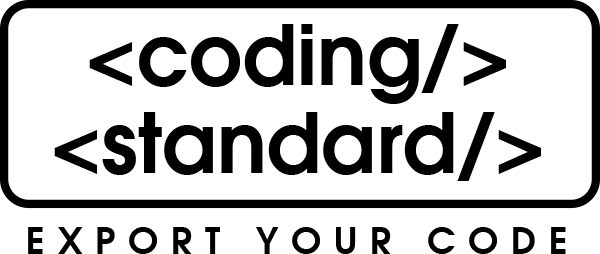The type of web hosting you choose decides the overall user experience of your audience. New businesses usually prefer to go for either shared hosting or Australian WordPress Hosting, as they are cost-effective.
In Shared hosting, a physical web server is shared between users. In contrast, a WordPress website works almost similarly but with little difference in that it is powered by the WordPress platform.
In this article, we will discuss the difference between shared hosting and WordPress hosting so you can choose the right domain and web hosting option for your business.
What is Shared Hosting
Shared Hosting is web server hosting in which more than one website shares the web hosting environment. Resources like disk space, RAM, and CPU are shared between websites, offering affordability benefits for users sharing the server.
What is WordPress Hosting
WordPress Hosting is a web server hosting optimised for WordPress-based websites. This web hosting type allows its users to choose add-on features to optimise their websites based on their business goals.
Difference Between Shared Hosting And WordPress Hosting
| Points | Shared Hosting | WordPress Hosting | Result: WordPress hosting vs Shared hosting |
| Performance | With shared multiple websites share the web server and its resources, which directly affects website performance in case of a spike. | The provider optimises WordPress hosting performance to ensure smooth working. They make use of techniques like caching plugins, server-side caching and CDN to provide robust performance. | So, in case of frequent spikes faced by small and medium enterprises, WordPress hosting shall show better performance. |
| Security | Shared hosting comes with several security features that usually include-
Further, the whole hosting is managed by the web hosting provider, ensuring persistence monitoring. |
WordPress hosting has relatively advanced security features that provide robust protection. That includes
|
Therefore, if the website handles sensitive data, WordPress hosting is a better choice. |
| User-Friendly | In most cases, shared hosting has a user-friendly control panel that includes Plesk or CPanel. These panels ensure easy management of servers, email files, and other important configurations. | WordPress has an intuitive dashboard that provides easy one-click access. | Therefore, a website looking for self hassle-free management must go for WordPress Hosting. |
| Scalability | Shared Hosting has limited scope for scalability, especially if the website’s traffic consistently grows. In such cases, switching to another web hosting option is more suitable. | Like shared hosting, managed WordPress hosting shares server resources among users. However, web hosting providers use performance-enhancing features such as object caching and CDN to ensure the environment is scalable. | Shared hosting will be a better option for businesses that are not very scalable. But if your business is scalable, WordPress will be a better option comparatively. |
| Customer Support | Shared hosting is managed by experts who are well-versed in server maintenance, security, and optimising performance to ensure reliable and smooth operation. | WordPress hosting environments are managed by highly focused professionals who specialise in optimising, securing, and maintaining WordPress websites. | The customer support with both hosting types is great. |
Shared Vs WordPress Hosting: How to Choose
When choosing between shared and WordPress Hosting, consider all the above factors while keeping your web hosting environment in mind.
The table briefly explains the difference along with winning factors for each type; therefore, choose the option that best aligns with your website’s needs.
Conclusion
Both options have pros and cons; therefore, choose your type based on your hosting needs.
Weigh all the factors, such as performance, security, scalability, support, user-friendliness, etc. Consider and weigh all the factors, and make the right choice for your website today!